LED освещение с WiFi управлением
Наша команда
- 1Роман Романов
- 2Игорь Липатов
Проблематика
На многих дронах актуальна подсветка, при чем она должна быть дистанционно управляемой. Таким образом хотим решить проблему создания такой подсветки.
Аналоги
Есть такие системы, управляемые полетным контроллером или компьют модулем. Этот вариант нацелен на управление со смартфона. Аналогом такого проекта может являться любая WiFi гирлянда с алиэкспресс.
Пример: http://surl.li/aypkv
Пример: http://surl.li/aypkv
Актуальность
Данная система разделяет функции внутренних систем БПЛА, что упрощает его настройку. И при этом получается проще реализовать функцию, не изучая ПО дрона. Сама подсветка является универсальным и очень полезным инструментом. Для цветовой индикации, освещения, заметности.
Стейкхолдеры
Потенциальными заказчиками могут быть владельцы дронов.
В целом, система это вообще универсальна и может применяться везде, где необходимо дистанционное управление освещением. А так как контроллер может выдавать разный сигнал, можно управлять не только светом.
В целом, система это вообще универсальна и может применяться везде, где необходимо дистанционное управление освещением. А так как контроллер может выдавать разный сигнал, можно управлять не только светом.
Цель проекта: обеспечить дрон дистанционно управляемой подсветкой
ЗАДАЧИ:
- 1Собрать электрическую цепь
- 2Настроить андроид приложение
- 3Написать код управления адресной лентой
Этапы выполнения проекта:
- Изучить систему управления адресной лентой
- Настроить среду разработки (IDE)
- Подключить ленту к Node MCU
- Написать код управления адресной лентой
- Установить и настроить приложение
- Создать и настроить виджет в приложении
Экономика проекта довольно скромная. Конечно, цена измениться, в зависимости от размеров, защищенности и мощности осветительных элементов. Но на данный момент общая стоимость всех компонентов 4 410р

Результаты
На данный момент удалось осуществить все, что было запланировано. Впереди испытания на одном из дронов Аэроквантума.
Виджет, настроенный в приложении
Код управления лентой

// Template ID, Device Name and Auth Token are provided by the Blynk.Cloud
// See the Device Info tab, or Template settings
#define BLYNK_TEMPLATE_ID "TMPLGRiRQMUN"
#define BLYNK_DEVICE_NAME "Quickstart Device"
#define BLYNK_AUTH_TOKEN "bZrFlHlBDaNr2YxzCeRCGWZovFaeHqxI"
// Comment this out to disable prints and save space
#define BLYNK_PRINT Serial
#include <ESP8266WiFi.h>
#include <BlynkSimpleEsp8266.h>
char auth[] = BLYNK_AUTH_TOKEN;
char ssid[] = "Имя сети";
char pass[] = "Пароль сети";
#define FASTLED_ESP8266_RAW_PIN_ORDER
#include "FastLED.h"
#define NUM_LEDS1 40
#define LED_TYPE WS2812
#define COLOR_ORDER GRB
CRGB leds1[NUM_LEDS1];
#define PIN1 D1
int data=255;
int r,g,b;
void setup()
{
// Debug console
Serial.begin(115200);
Blynk.begin(auth, ssid, pass);
// You can also specify server:
//Blynk.begin(auth, ssid, pass, "blynk.cloud", 80);
//Blynk.begin(auth, ssid, pass, IPAddress(192,168,1,100), 8080);
FastLED.addLeds<LED_TYPE, PIN1, COLOR_ORDER>(leds1, NUM_LEDS1).setCorrection( TypicalLEDStrip );
}
BLYNK_WRITE(V3)
{
r = param[0].asInt();
g = param[1].asInt();
b = param[2].asInt();
static1(r, g, b,data);
}
void loop()
{
Blynk.run();
}
BLYNK_WRITE(V1)
{
data = param.asInt();
static1(r, g, b,data);
}
void static1(int r, int g, int b,int brightness)
{
FastLED.setBrightness(brightness);
for (int i = 0; i < NUM_LEDS1; i++ )
{
leds1[i] = CRGB(r, g, b);
}
FastLED.show();
}
Заинтересовал проект ?
По вопросам сотрудничества звоните +7-960-970-93-74
Е-mail: ivan500@yandex.ru
Е-mail: ivan500@yandex.ru

